


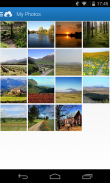

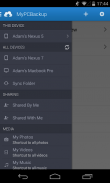

MyPCBackup

MyPCBackup의 설명
MyPCBackup lets you access your files from anywhere at anytime using your Android device. View your photos, open your documents, listen to your music, sync more files and watch your videos, all over 3G or wireless.
In addition to all these great features, you can also record a voice memo, draw a doodle, take notes, or add a photo to your SyncFolder. You can instantly upload any of your files to MyPC Backup or publish them to Facebook or Twitter.
With the My PC Backup application your data is wherever you are, right at your fingertips. Never be without a document again whether you are at work, at school, with friends or with family.
If you don’t already have a MyPCBackup account, you can easily create one from inside the application and get some free storage space to get started. To get even more access to your files make sure you install the desktop application on your Mac or Windows PC. For more information please visit www.mypcbackup.comMyPCBackup는 언제든지 Android 기기를 사용하여에서 어느 곳에서나 파일에 액세스 할 수 있습니다. 당신의 사진을보고 문서를 열고 음악을 듣고 더 많은 파일을 동기화하고 동영상을 감상, 모든 3G 또는 무선을 통해.
이러한 모든 훌륭한 기능 외에도, 음성 메모를 녹음 낙서, 테이크 메모를 그리거나 SyncFolder에 사진을 추가 할 수 있습니다. 당신은 즉시 MyPC 백업에 파일을 업로드하거나 페이스 북이나 트위터에 게시 할 수 있습니다.
당신이 어디서나 내 PC 백업 응용 프로그램과 함께 데이터 바로 손끝에서입니다. 친구들과 또는 가족과 함께, 학교에서, 직장에서 다시 당신이 있는지 여부를 문서없이 할 수 없습니다 마십시오.
이미 MyPCBackup 계정이없는 경우, 당신은 쉽게 응용 프로그램을 내부에서 하나를 생성하고 시작하는 몇 가지 무료 저장 공간을 얻을 수 있습니다. 파일에 대한 더 많은 액세스하려면 귀하의 Mac 또는 Windows PC에 바탕 화면 응용 프로그램을 설치해야합니다. 자세한 내용은 www.mypcbackup.com를 방문하시기 바랍니다
























